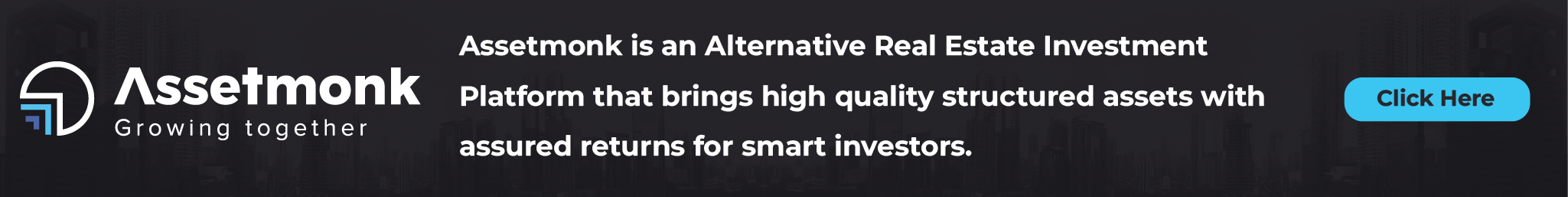UAN passbook or EPFO member passbook includes data and info on all transactions performed in the EPF and EPS accounts by the
UAN passbook or EPFO member passbook includes data and info on all transactions performed in the EPF and EPS accounts by the employee and the employer. The contributions for every month plus interest accrued, are documented in the passbook. Passbooks for separate EPF accounts will be issued. You may view and download your EPF passbook in PDF format online. But, you must register your UAN on the EPFO’s online webpage.
Every employee who contributes to the EPF is granted a 12-digit unique number known as the Universal Account Number or UAN. The Employee Provident Fund Organisation generates and distributes the UAN (EPFO). This is then validated by the Government of India’s Ministry of Labour and Employment. This page will walk you through the process of obtaining and activating a UAN.
- All EPF member IDs are managed by a single UAN.
- EPF transfer is simple.
- EPF withdrawal procedure is straightforward.
- EPF statements are easily accessible.
Also read EPF – Employees’ Provident Fund, EPFO Benefits & Process.
But, what is the significance of UAN?
Employee Provident Fund operations are now fully digitized, with all services related to EPF available online. As a result, having a UAN is required to vail EPF info plus services. Employees may utilize UAN for several online EPF tasks, like withdrawal of EPF, transference of EPF to one account from another, seeing the statements of accounts of EPF, avail passbooks of EPF account, and application for loans.
But, How to Obtain the UAN
The following are the two techniques that employees can utilize to find their UAN:
- Via the employer: Employees can obtain their UAN by contacting their employers. The UAN can also be seen on the wage slips of employees.
- By entering your Member ID on the UAN portal: Employees who are unable to obtain their UAN through their company may utilize the UAN site to obtain their UAN.
Employees must complete the steps outlined below to obtain their UAN on the portal:
- To begin, google the UAN portal (https://unifiedportal-mem.epfindia.gov.in/memberinterface/)
- The member should then select on ‘Know Your UAN Status.’ This is located right side.
- On the subsequent page, the employee has to input all of the needed information, including the state and EPFO office, name, DOB, and captcha.
- After inputting all of the required information, the member needs to click on the ‘Get Authorization Pin’ button.
- The PIN will be sent to the member’s registered mobile phone number. After entering the PIN, the next step is to hit ‘Validate OTP and acquire UAN.’
- The UAN will be sent to the member’s registered cellphone number.
Activation of UAN
Members must first activate their UAN to enjoy all of the features of the EPFO site. The activation of the UAN is a straightforward procedure, as shown below:
- To begin, the user must google the EPFO website (https://www.epfindia.gov.in/site_en/).
- The user must next click on ‘For Employees,’ which is located under the ‘Our Services’ heading.
- On the subsequent page, the employee has to select ‘Member UAN/Online Services (OCS/OTCP)’ from the ‘Services’ area.
- The employee has to then click ‘Activate UAN’ on the next page.
- Individuals must input their UAN, name, DOB, mobile number, email ID, and captcha data on the next page. Individuals must then click on ‘Get Authorization Pin.’
- Individuals will be sent an OTP on their cell phones.
- After entering the OTP and confirming the disclaimer box, the user must hit on ‘Validate OTP and Activate UAN.
- Individuals will get their UAN and password by text message to their registered mobile phone numbers. They will need to use these credentials to access the EPFO portal.
UAN Passbook
The EPF or UAN passbook includes data and info on all transactions performed in the EPF and EPS accounts by the employee and the employer. The contributions for every month plus interest accrued, are documented in the passbook. PF Passbooks for separate EPF accounts will be issued. You may view and download your EPF passbook in PDF format online. But, you must register your UAN on the EPFO’s online webpage. You can also do an EPF member passbook login or EPF passbook login.
Want to download UAN Passbook or EPFO member passbook?
Viewing and downloading the EPFO member passbook is a straightforward operation that may be accomplished using the EPFO site. But, if the employee wants to access and print the passbook online, they must remember the below details.
- Individuals who finish the UAN registration on the EPFO site are eligible for the PF passbook service.
- The EPFO member passbook feature will be accessible just 6 hours post activation or registration is finished.
- 6 hours post registration, the passbook feature, and EPF passbook login will get accessible.
- The statements on the passbook have to be compatible with those made by the field office of EPFO.
- Inoperative, settled, and exempted establishment members would not be able to use the EPF Passbook service.
But how to download the UAN passbook? Follow the steps below for the UAN login passbook.
Step-by-step process to download UAN Passbook
Follow the steps below to access and download the UAN Passbook or UAN member passbook. You can also do an EPF passbook login or UAN login passbook.
Step 1: The employees must first go to https://www.epfindia.gov.in/site en/index.php.
Step 2: Employees must then select the option of ‘e-Passbook’.
Step 3: Employees must provide their UANs, password, plus captcha data on the new page.
Step 4: Employees must then tap the UAN Passbook Login button to do a member passbook login.
Step 5: Next after the UAN passbook login, employees’ Member IDs will get presented. If employees have several Member IDs, they will all get shown on the screen.
Step 6: Employees must tap on the Member ID whose PF statement they wish to obtain.
Step 7: When employees click on the Member ID, every PF account information gets shown, including the firm’s name, employees’ name, the location of the firm, employees and employer’s contribution, and the amount contributed to EPS.
Step 8: Employees can download the PF statement in PDF file format and print it.
Download UAN Passbook Using the UMANG App
Guess what? You can download the UAN member passbook via an app. EPFO services can also be accessed through applications downloaded through the UMANG app. This app is available on Google Play or the app store.
The following are the methods for downloading the UAN passbook using the UMANG App:
Step 1: Install the UMANG app via the Google Play Store or the App Store.
Step 2: Choose the “EPFO” choice from the “All Services” menu.
Step 3: Click ‘View Passbook’ beneath ‘Employee Centric Service.’
Step 4: Type your UAN number then press the ‘Get OTP’ button.
Step 5: Input the One Time Password you got on your smartphone then press ‘Submit’.
Step 6: Select EPF Member ID you wish to see and print the EPF passbook.
Step 7: EPF passbook will be shown on the monitor.
Step 8: To get the UAN passbook, select ‘Download’.
Alternative Ways to Verify the Balance of Your UAN Passbook
Now you can check the balance of the PF passbook online via the UMANG App. Easy, right?
Members may check their UAN account balances via missed calls or SMS, in addition to the EPFO online and UMANG app. They can also PF passbook online via the EPFO site and UMANG App.
- Via SMS
You may view the balance of your EPFO account by texting ‘EPFOHO UAN ENG’ to 7738299899 using your enrolled cellphone number. Also, ENG stands for English if that is your chosen language. In case Hindi is your primary language, enter HIN. You may get the balance of your account in 10 different languages.
Your bank account, PAN, and Aadhaar will get submitted by the employer. But, in case they were not authorized in the digital format, you will not receive a notification. In this case, you should alert your employer right away. So when a message gets acknowledged, EPFO sends an SMS including the KYC document information, the most recent contribution submitted, and the balance of the account.
- Via Missed Calls
Members must confirm that the KYC data have gotten connected and merged with the UAN before checking the account balance through missed calls. Upon successful integration of the KYC, to find out the balance of your EPFO account, give a missed call to 011-22901406.
UAN Passbook Contents
UAN passbook includes the following information:
- The establishment ID plus the company or employer’s name
- The member ID plus the name of the members
- The EPFO office’s name and kind
- Employers’ and employees’ contribution share to the EPF.
- Employer and employee monthly depositing plus withdrawal contributions
- Contributions to the EPS on a month
- The statement concludes with the time and date of the passbook’s printing.
Login to UAN
Employees can log in to the Employee Provident Fund Organisation site using their UAN as the login and the fresh password they set after activating the UAN. After logging in, the following EPF-related tasks can be completed:
- Get the UAN card and passbook.
- View the progress of PF connecting and a list of all member IDs
- View the status of PF transfer claims, file transfer claims, and system-generated transfer claims.
- Change your personal information, such as your phone number and email address.
- KYC information should be updated and KYC papers should be uploaded.
- View helpdesk contact information
Also, read UAN Login – Mobile Number Change in UAN Portal.
Important things to remember about UAN
- UAN is permanent.
- Also, UAN allows a member’s various EPF accounts to be linked.
- The KYC papers to be given for UAN linkage include a member’s bank account data, Aadhaar, and PAN.
- Previously held EPF accounts can get linked using digitally confirmed KYC.
- EPF services are available directly through Aadhaar with enabled UANs.
- The EPFO issues UAN to a member who has made a minimum of 1 contribution from Jan 2014 or later.
- EPF member who does not possess UAN and has made zero contributions from Jan 2014 may request that UAN be assigned to them by the EPFO.
- Members must do registration of their cellphone numbers with the Employees’ Provident Fund Organisation for activation of their UAN. He can subsequently change the cellphone number associated with the UAN. Any Indian citizen, whether or not they are an EPF member, can apply and avail for a UAN.
- Members with an Aadhaar with enabled UAN can give their EPF claims to the Employees’ Provident Fund Organisation directly. But, those do not need to contact employers to attest the claim.
- Online applications are accepted for all UAN-enabled member services.
- Services for UAN members are beneficial to members frequently shifting employment and locales.
- After entering the portal, members can online download their UAN card from their account.
- During shifting employment, these members who already have UAN should present their UAN and KYC to the new firm. This will make the automatic transfer for the member and his prior EPF account easier.
Also, read UMANG App: Registration, Download, Login, Services & Benefits.
Change the Father’s Name on the EPF UAN Account
- If you have a UAN account, you must change the correct name to your father’s name. The service is not accessible online. The Joint Declaration Form must be submitted to the EPF service office and authorized by the employer.
- If you are unable to withdraw any funds, your father, who is your next nominee, may do so. To ensure the smooth process gets completed correctly, your father’s name on your PF account must match the name on the papers.
- If the company does not approve the request, you can write to the UAN email directly.
UAN Characteristics
Even if an employee switches employers, his UAN remains the same. Employees, on the other hand, will be assigned a new Member ID each time they shift or switch positions. These Member IDs will be associated with a single UAN. Employees who change jobs can submit their UAN to new employers and get a new Member ID.
The following are the primary aspects of the UAN:
- The establishment of the UAN aids in keeping track of how frequently a person changes employment.
- Only after the introduction of UAN was the EPFO granted access to an employee’s bank and Know Your Customer (KYC) information.
- The UAN has helped to limit the number of early withdrawals from the EPF plan.
- The establishment of the UAN aids in decreasing the difficulty that businesses and organizations have while verifying personnel.
UAN documentation requirements
The following papers are necessary for acquiring a UAN:
- Bank information such as the branch name, IFSC code, and account number must be provided.
- Aadhaar Card, Voter ID, Passport, Driving License, and other forms of identification must be supplied.
- Any address evidence that includes the member’s current address must be supplied.
- PAN (Permanent Account Number) Card
- Aadhaar Card is required. Aadhaar Card submission is required since it is connected to the member’s mobile phone and bank account.
- Card issued by the Employees’ State Insurance Corporation (ESIC).
UAN Advantages
The following are the UAN’s benefits:
- Members may easily download their EPF statement. They can utilize the EPFO web or send an SMS to take advantage of this service.
- Employers will be unable to withhold employees’ EPF funds owing to the presence of the UAN. Employees can check regularly to see if their company has made an EPF contribution.
- All of the employee’s Member Identifications are assigned to a single UAN. As a result, all Member Identifications are easily accessible.
- Transferring EPF funds from an old Member Identification to a new one is simple with the use of the UAN.
EPFO Facilities
Members currently have access to the following amenities:
- The UAN Card is available for download.
- The passbook is available for download.
- Previous member IDs are seen.
- KYC information can be input.
- Personal information can be changed.
- Check your eligibility for an online transfer claim.
How to Connect Aadhaar to UAN Online?
Subscribers may now use the EPFO website to link their Aadhaar numbers to their UAN. This service, which has been accessible since Diwali Eve 2017, was developed to increase the number of online claims and eventually turn paperless.
The following are procedures to connect Aadhaar with UAN:
- Users can use this service by navigating to the EPFO website’s “eKYC Portal” under the “Online Services” page.
- Users must then click on ‘Link UAN Aadhaar’ to proceed with the process.
- Subscribers must then input their UAN to continue. This will result in an OTP being delivered to their UAN-registered cellphone number.
- After the OTP has been validated, members must input their Aadhaar Number. Another OTP will be provided to their mobile/email, but this time to the one associated with their Aadhaar.
- Once this OTP is validated, and the UAN data match those on their Aadhaar, their UAN, and Aadhaar are connected.
Looking for a stable investment?
Real estate is the most secure and long-term investment choice.
But are you confused about where or how to begin?
Allow Assetmonk to be your friend! Assetmonk is a popular Indian real estate investing website. It presents commercial space investment solutions like fractional ownership plus crowdfunding with just Rs. 25 lakhs. The IRRs range between 14 and 21%.
What happens to an employee’s UAN in case of a job change?
If the employee already has a UAN and moves to another organization, all he has to do is supply the UAN upon joining, and the new employer will connect a new member Identification to the person’s UAN. Throughout a person’s career, their UAN remains the same.
What is a UAN card and what information does it contain?
The UAN card includes the employee’s UAN number. The photo and KYC information are shown on the front of the card (in case the KYC documents are verified by the employer). The back of the card has the most recent five-member IDs and contact information for the EPF helpdesk.
How long does it take for the passbook to be generated online after UAN registration?
One can generate a passbook in a max of six hours following the registration of UAN.
How can you generate a password to check the EPF passbook?
Follow the steps below to generate a password to check your EPF passbook.
1. Navigate to the UAN Member e-Seva page.
2. Also on EPFO/UAN member e-Sewa Portal, select the ‘Forgot Password’ item.
3. Input your UAN plus captcha code, then click the ‘Submit’ option and validate it with the given captcha.
4. Fill in your name, DOB, and sex, then select the ‘Verify’ option.
5. Hit the ‘Verify’ option after entering your Aadhaar no. and the captcha code.
6. Put in your cell phone number for the OTP to reach you.
7. Enter the OTP sent to your enrolled cellphone number. You will get directed to a page to change your password.
8. Upon entering the newly created password, click ‘Confirm’.
Can I access EPF Passbook without using UAN?
No. You cannot access your EPF or UAN passbook without your UAN. To access the EPF account and obtain the EPF passbook online, you must have a UAN.
How big is UAN?
The UAN consists of 12 digits.
Are all EPF members entitled to the EPFO passbook facility?
No, not every EPF member has access to the EPFO passbook service. EPF members entitled to the EPFO passbook facility are:
1. Members who are not working or Inoperative members
2. Members who settled down or Settled members
3. Established Members Who Are Exempt or Exempted Established Members
What format does the PF passbook come in? To open the document, is a password required?
The EPF passbook may be downloaded in a pdf file. No, there is no need for a password to access the downloaded document.
Who is the EPF passbook download facility accessible to?
The EPF passbook may only be seen and downloaded by members who enrolled for the Employees’ Provident Fund Organisation portal.
How long does it take for any updates made online to reflect in the PF passbook?
Any changes made online will appear in the PF passbook in approximately after 6 hours.

 Listen to the article
Listen to the article