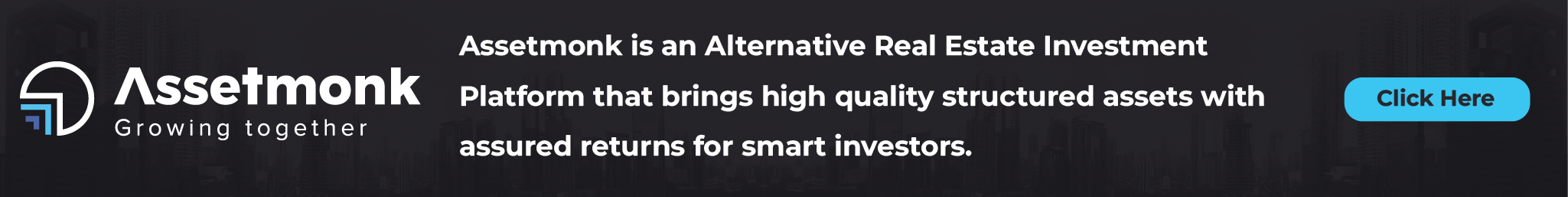The UMANG App is a mobile application that can help you with your governmental service needs. It enables you to browse and avail yourself of a variety of government services from various departments of state and local government from your smartphone while you are on the go.
To use UMANG, you have to:
- Download the application from Google Play Store or Apple App Store.
- Install the app on your mobile phone.
- Open the application and start using it.
For Apple users, the application can be downloaded from the Apple Store.
Android users can download the Umang app from the Google Play Store using their Android phones or tablet.
Windows users can download Umang App from the Microsoft store by using their windows based mobile phones/tablets.
If you have not installed the store, go to your Android or iOS phone and search for the “UMANG App.” You will be able to see the app name on your screen.
If you don’t have a smartphone but still want to use the Umang App, then click here to download it from the Google Play Store or Apple App Store (depending on your platform).
Also, read Saving Schemes in India.
How to download & Install Umang App?
The first step to downloading the app is to go to the Google Play Store and search for “Umang.” Once you find it, click on the “Download” button below it. You will then be directed to a page where all your apps are listed, including Umang. Tap on this icon and follow any additional instructions provided by your phone’s operating system or manufacturer (if applicable).
Once downloaded and installed on your phone (or tablet), open up Umang from wherever you saved it by tapping on its icon to register with your Aadhaar number, email id, etc., which is mandatory for verification purposes beyond which no further information will be required during signing up process itself.
Here are the documents that you need to use the Umang app
To use the Umang App, you must have an Aadhaar or Virtual ID number. You can get these numbers from the UIDAI website by providing your name, gender, and other details.
If you don’t have an Aadhaar card yet but want to register on the app, you can use your virtual ID instead. This is because both forms of identification are used for verification purposes and cannot be used interchangeably as one will not work without another.
If you already have an Aadhaar card but want to update it with new details (like name or address), then there’s no need to get yourself a new one—simply log into your existing account. The same applies if someone else wants access too!
Register with your mobile number, email Id, and Aadhaar number
The Umang app allows you to register with your mobile number, email id, and Aadhaar number. You can also use your mobile number, email id, and password to register yourself on the app.
You can also use your mobile number and password to register yourself on the app.
Set a password to register yourself on the app
Once you have signed up, the app will ask you to set a password. The minimum length of a password should be 8 characters and it should be alphanumeric only. You can use upper case letters, lower case letters, and special characters in your password too.
Your registered account mustn’t have any similarities with your mobile number or email id.
The app will send an OTP. Enter it in the specified column for verification
The OTP is valid for 24 hours and should be entered within 10 minutes of being sent to your registered mobile number, else it expires automatically. You can get one every time you log into the app; if you want multiple logins, be sure to enter an additional password each time you use this feature.
What are the services and benefits that can be availed on UMANG?
- You can avail many government services using this application such as Taxation & Finance Services
- Electricity & Power Departments Services
- Education Services
- Banking & Financial Institutions Service etc.
- You may simply access over 150 different services provided by the federal and state governments.
- To improve the app interface, services have been categorized as Recently Viewed, New and Updated, Trending, Top Rated, and Suggested.
- Using the in-app filter, you may quickly find a certain State or Central Government service.
- Apart from English, the app is accessible in 12 regional languages, including Hindi, Marathi, Tamil, Assamese, Gujarati, Bengali, Kannada, Odia, Punjabi, Malayalam, Marathi, Telugu, and Urdu.
- You may even pay your utility bills online, including gas, water, and electricity.
- The software also provides essential integration features such as Digilocker and Aadhaar.
UMANG is a mobile application that provides access to different government services ranging from Central to Local Government bodies like India Post, EPFO, Income Tax, etc. The app is available for all Android, Windows, and Apple-based mobile phones.
Conclusion
UMANG is a unified mobile application that provides access to different government services ranging from Central to Local Government bodies like India Post, EPFO, Income Tax, etc.
But in this era of expanding investment prospects, you must be familiar with real estate. Yes! It’s among the finest and most well-liked investing options. Long-term, real estate investment delivers security and prosperous returns. The all-inclusive real estate investment solution is Assetmonk, a cutting-edge investment platform. Don’t delay; invest today for a bright future!
UMANG App: Registration, Download, Login, Services & Benefits FAQs
What is the main goal of the UMANG App?
The primary goal of UMANG is to promote e-Governance throughout India while also increasing the overall speed with which government offices function and react to public requests.
Is the UMANG App compatible with iPhones and Androids?
Yes, the UMANG App is available for both Android and iPhone.

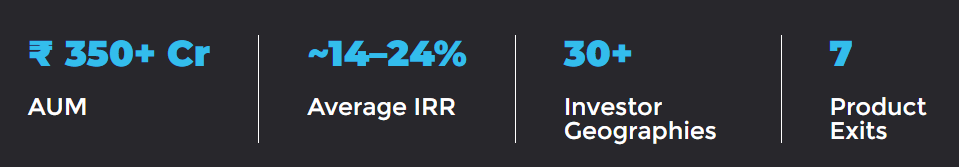
 Listen to the article
Listen to the article