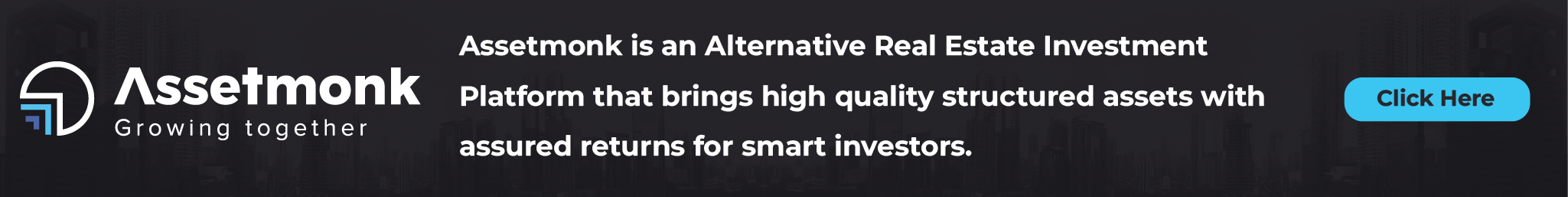KYC is being adopted by most of the government and private sector organizations for maintaining the proper records of official matters. The Indian government has already made it mandatory for employees as well as consumers to link their Aadhar card with various types of accounts and digital entities. Therefore, it is also compulsory for you to link your EPF with your Aadhar as well as other important digital documents. Don’t know how to do it? Don’t worry, we have got your back!
In this article, we’ll learn how to update KYC for the EPF’s UAN and also go through the basics. Stay tuned until the end to understand it better.
What are the advantages of updating your EPF’s KYC details?
A wide range of benefits can be reaped by updating the KYC on your EPF account.
Some of those benefits are:
- You can make online withdrawal claims, which happen only after you link/seed your Aadhar with the UAN
- The transfer of EPF accounts can take place smoothly if you do the UAN KYC
- You can also receive monthly SMS updates on your phone number after KYC, which will provide you with details about the PF after it’s activation
- It also helps if you wish to withdraw your EPF before the age of maturity or within five years of the end of your service. If you have done the KYC, then you can withdraw it only for a charge of 10% TDS. If you don’t have fresh KYC, you will be charged 34.6% of TDS.
Suggested for you: EPF Form 10C – Benefits, Eligibility & Documents
What is the process to update KYC details of EPF UAN?
It is pretty simple to update the KYC details of EPF’s UAN in the EPFO member portal.
You just need to follow these simple steps to update the KYC details:
- Firstly, you have to log into your EPF account by using the UAN and the password by opening this link:
- Now, under the “Manage” sub-menu, you have to click on the “KYC” feature from a drop down menu.
- This will open the KYC detail update form. You just have to fill in the important information such as Aadhar number, PAN number, bank account details, etc.
- Now, select the documents for which you want to update the KYC. This can be done by clicking on the checkboxes provided at the side of each document type. You have to input the unique document number/ID in the given area to initiate a successful KYC. You can also input some additional details like the IFSC code of the bank, and sometimes also the expiration date of certain documents like driving license and passport.
- Now, you just have to click on the “Save” button. By clicking this button, you will submit all the data that you’ve just input in the “Pending KYC” section.
- If you don’t wisht to update those details because of some evident error, you can also choose to cancel the entire KYC process by clicking on the “X” button present at the sideways of each document type. Remember, once you submit, there is no provision of withdrawing those documents IDs that you’ve already input.
- Now, the details that you’ve entered will be verified by the concerned department authorities under the EPFO.
- The procedure usually takes place a week or two. And once those details that you’ve entered are verified, the respective document is earmarked as verified.
How to update the contact details on your EPF Account?
To update the contact details on your EPF account, follow these simple steps:
- Log into the EPF member portal by using the UAN and the previously generated password.
- Under the “manage” tab, you have to click on the Contact Details sub-menu in the drop down list.
- The existing mobile number and the email address will already be present in the EPF account details. (These were submitted by you at the opening process of the EPF account)
- Now, select the checkbox against the option “change mobile number” or “change email address” to update the mobile number or email address.
- Now you’ll receive an authorization pin code on your existing mobile number and also on your email address. This is also called an OTP. By submitting the OTP, the process of updating the mobile number and email address can be completed.
Do not miss: How to Withdraw Old PF Money from Unclaimed EPF Account Online
Conclusion
We hope that this article has helped you to make it through the process of updating the KYC details of your EPF account. It is a very simple and quick process to update KYC details by using the EPFO member portal.
If you’re looking for a better investment opportunity than going for these conventional savings schemes, you can always choose alternative investments like commercial and residential real estate. Assetmonk is one such platform that holds a strong base in providing impressive investment opportunities to aspiring real estate investors. Explore this unique opportunity today!
FAQs
What are the documents that I can update for the KYC process?
The following documents/details can be used for KYC in EPF account:
- Aadhar card
- Driving license
- PAN card
- Passport
- Phone number
- Email address
Do I need to upload the softcopy of the documents in the EPF portal?
No, you don’t need to upload any type of softcopy of the documents for the KYC process. You just need to upload the document ID/number for a successful KYC update.





 Listen to the article
Listen to the article