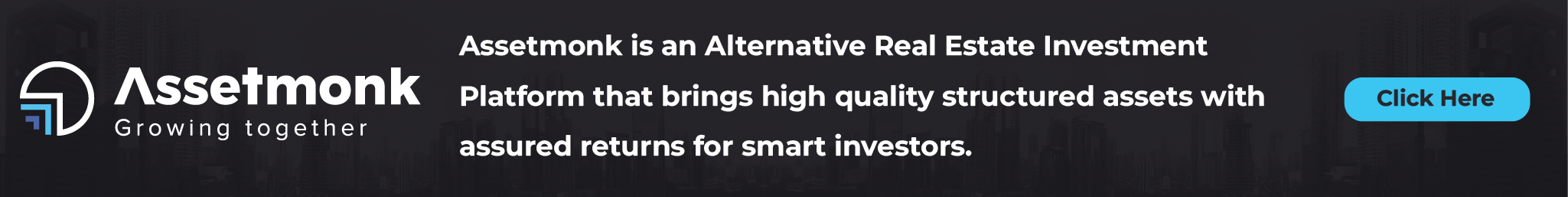EPFiGMS is a web-based system for registering complaints and grievances of Employees Provident Fund (EPF) members. The design makes it easy for EPF members to lodge their grievances, check the status of their complaints, and find out what actions have been taken against them. There are two methods of filing an EPF grievance: email or the UAN portal. If you want to raise a complaint through email, you can email epfigms@epfindia.gov.in, mentioning your UAN name and contact details.
How can you access it?
The system can be accessed through the EPFO’s website.
- You need to log in using your email address, password, and other details like name, date of birth, etc., which will be sent to you by EPFO after registration.
- Once logged in, you will be able to select from different options like grievance regarding interest payment or benefit withdrawal, etc., which will help you register your complaint against an employer’s failure to meet their obligations under EPF Act 1993 vide Section 4(1)(b).
Then, you will be able to submit your complaint on the website.
Once your complaint is submitted, it will be forwarded to the concerned authority for further action. You will receive a confirmation email from EPF after the successful submission of your complaint.
What are the pros of having EPFiGMS?
EPFiGMS is a web-based system for registering complaints and grievances of Employees Provident Fund (EPF) members. The system allows you to submit your complaint online, track it through the entire process, and get updates on actions taken in your favor or otherwise.
The following are some crucial points about EPFiGMS:
- This is an online service for EPF members to register their complaints and grievances. –
- The system provides you with a complaint number and password, which you can use to track your complaint.
- You can check the status of your complaint online or through SMS alerts sent to you by EPFiGMS.
- The EPFiGMS is available in both English and Hindi languages.
- You can register your complaint through the online system (e.g., by clicking on the “Register Complaint” link), or sending an SMS to a particular number.
- Your complaint will be acknowledged within one working day of receipt, and you will be informed about the action taken on your request within 30 days from the date of acknowledgment.
There are two methods of filing an EPF grievance
If you are not comfortable with the idea of filing an EPF grievance online, there are two methods of filing an EPF grievance – through email or via the UAN portal.
You can use either method to submit a complaint, but they have different advantages and disadvantages:
- Using email: This is convenient, as it saves you from having to remember your UAN and password. However, suppose there is any problem with your internet connection during filing. In that case, this could cause delays in processing your complaint due to some technical issues encountered by people who cannot access the internet through their mobile phones, laptops/netbooks, etc., which may result in a delay in receiving responses from authorities concerned about your complaints/grievances against them (if any).
- Using the UAN Portal: The UAN Portal is the quickest and most convenient way to file a grievance. You can access the UAN Portal by logging into your EPF account, clicking on “Employee Portal,” and then clicking on “Complaint” in the menu bar. Here you will see a list of grievances you can select from and choose which one best suits your needs. Once you have selected a grievance from that list, you will be prompted with directions on how to file it through the portal.
- You can also send a direct email: If you want to raise a complaint through email, you can email gms@epfindia.gov.in, mentioning your UAN, name, and contact details. You will receive a response within 5 working days. The email address is not for general inquiries or complaints.
What should I do when filing a complaint through the UAN portal?
If you are filing a complaint via the UAN portal, then login to your UAN account and click on Online Grievance (OCM) under the Online Services tab.
Fill in all the required fields with your name, UAN, and contact details. You will get an email confirmation after registering the grievance online. Then click on the “submit” button of the form, which will take you to the EPFiGMS website, where you will find further instructions on how to fill out a grievance form.
Those who have not registered for a UAN, can go to the EPFO website and click on the menu item “Online Services.” You will be redirected to the EPFiGMS website, where you can register yourself as a member and then follow the instructions given above to file an online complaint.
Conclusion
For more information about EPF, EPF Grievance Online Registration, and other related topics, visit the EPFO website by clicking here.
You can also look through Assetmonk’s impressive selection of commercial and residential real estate investment opportunities, which are always superior to other traditional forms of investment. Check it out right now!
EPFiGMS – How to Register An EPF Grievance Online FAQs
Providing answers to grievances is critical to EPFO operations. Strict timeframes for resolving the complaints are also set. Complaints are monitored on a regular basis.
Can an EPFO member file a complaint on social media?
Yes, EPFO members have the option to file a complaint using social media. To file a complaint, go to https://twitter.com/socialepfo and https://www.facebook.com/socialepfo, respectively.





 Listen to the article
Listen to the article