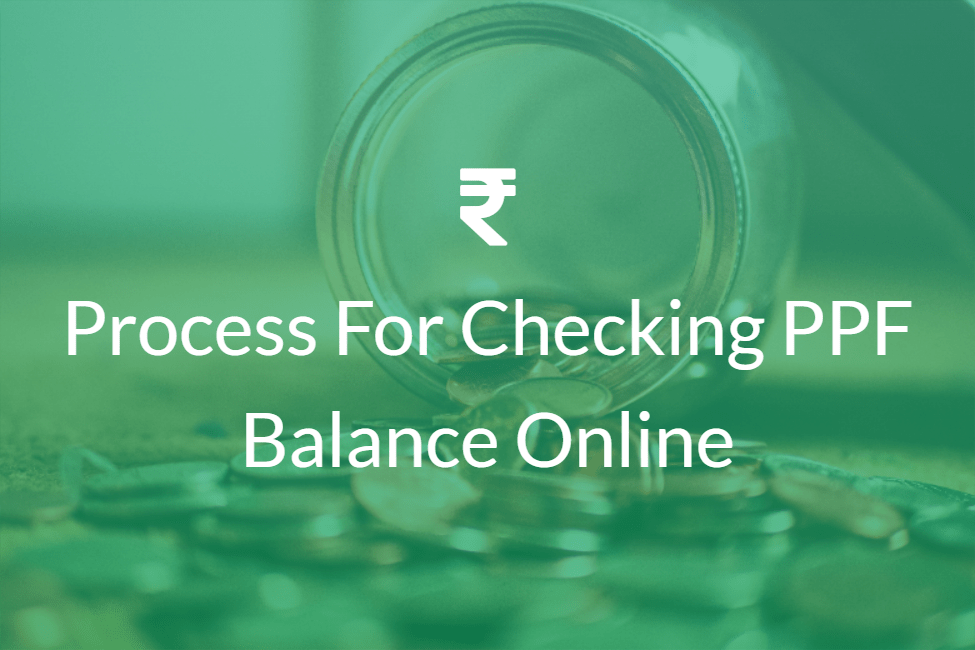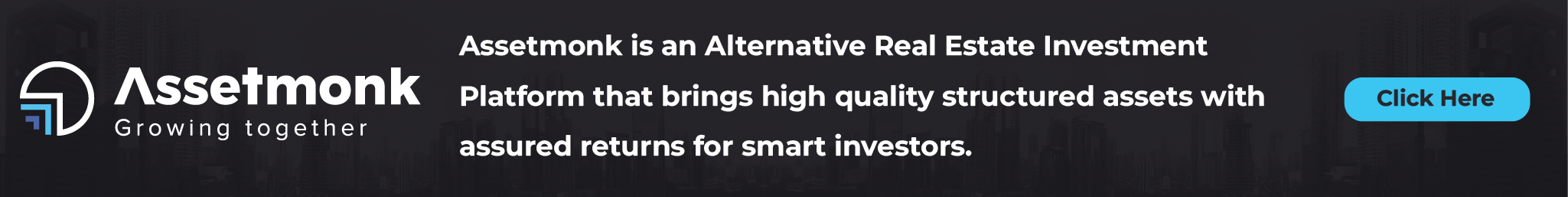Public Provident Fund, or PPF for short, is a long-term investment program supported by the Indian government. It was introduced in 1968 to encourage Indian citizens to save money and invest it. PPF is a risk-free investment choice that provides returns that are guaranteed as well as tax advantages. Investors are not allowed to withdraw their money from the scheme for a 15-year lock-in period. Investors have two choices after the lock-in period: they can withdraw their money or choose to keep the investment for an additional five years.
Checking your Public Provident Fund (PPF) account balance online is a quick and practical option if you want to keep track of it. You can check your PPF balance online quickly and easily by visiting the India Post website or the official website of your bank. You can access your account information online with just your PPF account number and a few other simple details.
You can keep track of your investments by following the step-by-step instructions in this blog post on how to check your PPF balance online.
Online PPF Balance Checking
A convenient and easy way to keep track of your investments is to check the balance of your PPF account online. On the other hand, it’s crucial to keep in mind that online PPF services are only accessible if your PPF account is held with a bank. Online PPF balance checks are not available if your PPF account is held by the India Post Office.
- You must first confirm that your current bank savings or current account is linked to your PPF account in order to access your PPF account balance online. Most of the time, banks only permit you to open a PPF account if you have an existing relationship with them. You must activate internet or mobile banking for your bank account once you have verified that your accounts are linked.
- You must log in with your internet or mobile banking credentials in order to view the details of your different accounts, including your PPF account. You can check your current PPF account balance once you’ve logged in.
- Many banks provide a variety of additional services through their online portals in addition to allowing you to check your PPF balance. These services may include online fund transfers into your PPF account, setting up standing instructions for your PPF account, downloading your PPF account statement, submitting a PPF loan application, and more.
- It’s important to keep in mind that the specific online services provided by banks can vary, so it’s worth asking your bank what other services are available through their online portal. A comprehensive range of online PPF services may be provided by some banks, whereas others may only provide the most fundamental functions, like checking the balance of your PPF account.
PPF Balance Checking at the Bank Online
There is a way to check the balance of your Public Provident Fund (PPF) account if you have one with a bank but have not yet enabled internet or mobile banking. In order to do this, you must update your passbook, which the bank gives you when you open a PPF account.
- Important details about your account, including your PPF account number, bank branch information, credits and debits made to your account, and your current PPF account balance, are all contained in your PPF passbook. Regularly updating your PPF passbook by going to your bank branch is advised in order to keep track of all the transactions that have been made on your account and to have an accurate balance.
- Your passbook will be updated and stamped with the dates of all transactions on your account since your last visit, including any credits or debits made to your account, when you visit the bank. This will guarantee that you have an accurate and up-to-date record of the balance of your PPF account.
- Despite the fact that some banks have automated passbook update kiosks that are open around-the-clock, many banks still require customers to visit during regular business hours in order to have their passbooks updated. In order to avoid any inconvenience, it is a good idea to inquire in advance with your bank about how they handle passbook updates and their business hours.
Offline PPF Balance Checking at the Post Office
Particularly in rural and remote areas of India where there are few banking facilities, Indian Post has been a well-liked option for those looking to open PPF accounts. PPF accounts opened at post offices are currently only accessible offline, or at the post office itself. You can still check your PPF account balance offline by following these steps, despite the fact that online services for PPF accounts are not currently available.
- A PPF account passbook is provided when you open a PPF account at the post office. This passbook includes crucial information about your account, such as the account number, credits and debits made to the account, and the balance of your PPF account.
- To check your PPF account balance offline, you need to get your passbook updated at the post office periodically. During your visit, the post office staff will update your passbook with details of all transactions made on your account since your last visit. This will include any credits or debits made to your account, ensuring that you have an accurate record of your PPF account balance.
- In order to update your passbook and check your PPF account balance offline, you must physically visit the post office because post offices do not offer online services for PPF accounts. However, this is a simple and dependable way to monitor your PPF account balance and make sure you are aware of all transactions that have been made on your account.
Process For Checking PPF Balance Online FAQs
What is a PPF account?
In India, a PPF (Public Provident Fund) account is a long-term investment plan that enables people to deposit a set sum of money each year and earn interest that is not subject to taxation.
How can I check my PPF account balance offline at the bank?
By routinely updating your passbook, you can check the balance of your PPF account without being online. Simply ask to have your PPF passbook updated at your bank branch during business hours. Your passbook will have information on every transaction made on your account, including the available balance right now.
What details are included in a PPF passbook?
Important information about your account, including your PPF account number, bank branch information, credits and debits made to your account, and your current PPF account balance, are typically included in a PPF passbook.
Can I access my PPF account online if I opened it at a post office?
No, as of right now, only offline access is available for PPF accounts opened at post offices. However, by routinely updating your passbook at the post office, you can check the balance of your PPF account offline.
Why is India Post a popular choice for those opening PPF accounts in India?
The Indian Post Office is a popular choice for PPF accounts, particularly in rural and remote areas of the country with limited banking facilities. This is because Indian Post has a wide reach and provides convenient and accessible PPF account services to a large number of people across the country.





 Listen to the article
Listen to the article