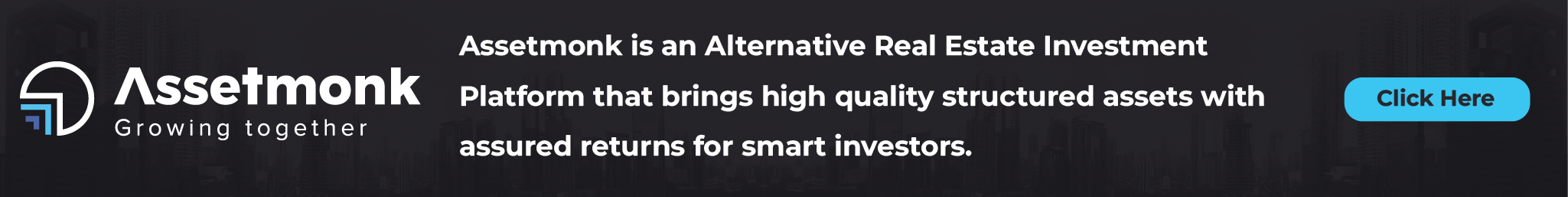How can you update or alter your mobile number in EPF UAN if you have forgotten your password and your mobile number has changed? Cellphone numbers and Aadhar cards have now become crucial in our lives. How about if you switch your cellphone number and have forgotten your password for the EPF website? Now let’s look at how to achieve the same.
The Employees’ Provident Fund Organisation (EPFO) provides an online interface that allows you to view account information using only your Universal Account Number (UAN). You may check the amount of your EPF account, watch the progress of your claims, receive information on contributions made, and transfer cash from a prior member ID to the current one.
Read more about EPF – Employees’ Provident Fund, EPFO Benefits & Process here.
Multiple PF accounts (PF) can also be consolidated online using your UAN login, making it easier to manage your account and obtain information in one location.
Also read about Saving Schemes in India here.
Steps to UAN Login
- 1st step: First, go to the EPFO website.
- 2nd step: Select ‘For Employees.’ The option is located under ‘Services.’
- 3rd step: On the following page, select ‘Member UAN/Online Service (OCS/OTCP).’
- 4th step: After that, input the UAN password, and captcha information. Click the ‘Sign in’ button.
- 5th step: The following page will be the home page of your EPFO portal.
How to Change Your Mobile Number on the EPFO Portal?
- 1st step: Go to the EPFO’s official website. Enter your UAN plus password to log in.

- 2nd step: Click on the ‘Manage’ tab and then on ‘Contact Details.’
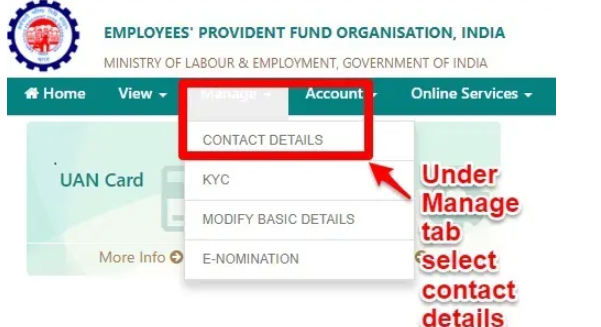
- 3rd step: You may now alter your cellphone number or Email ID from this page. On the following screen, select the ‘Change Mobile No.’ option. Enter the new mobile number twice in the appropriate areas, then click ‘Get Authorization Pin.’

- 4th step: A one-time password (OTP) will be provided to the new cellphone number. Enter the OTP and press the ‘Submit’ button.
- 5th step: After completing the preceding steps, the new number will be updated on the EPFO webpage.

Steps to Update a Mobile Number If You’ve Forgotten Your Password
- 1st step: Go to the following address: https://unifiedportal-mem.epfindia.gov.in/memberinterface/. On the next screen, click ‘Forgot Password.’
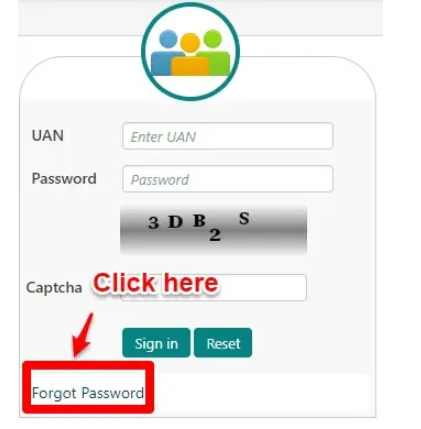
- 2nd step: On the following page, enter the UAN and captcha details. Once the above details have been entered, click on ‘Submit’.

- 3rd step: On the next page, there will be a request to send an OTP to the old mobile number. Click on the ‘No’ option which can be found against the ‘Do you wish to send the OTP on the above mobile number?’
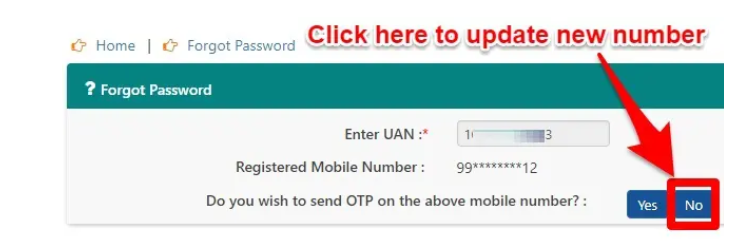
- 4th step: Next, enter your name, date of birth, and gender. Once the above details have been entered, click on ‘Verify’.

- 5th step: Next, select the method by which they would like to verify your details. You can verify details by using the Permanent Account Number (PAN) or the Aadhaar number. Once the relevant details are entered, click on ‘Verify’.
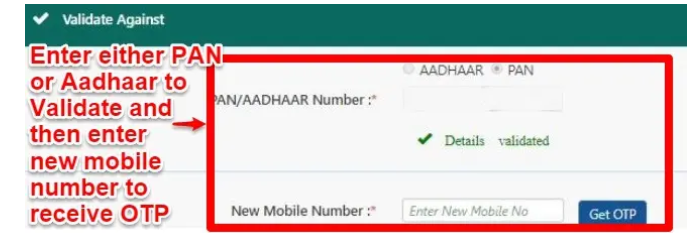
- 6th step: Once the details that you provide are validated, enter the new mobile number in the box provided and click on ‘Get OTP’.
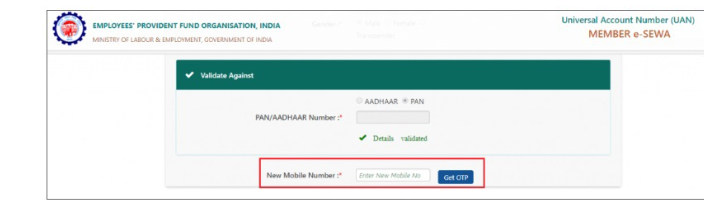
- 7th step: An OTP will be sent to the new mobile number. Enter the OTP and click on ‘Verify’.

- 8th step: Once the above step is complete, you have the option to change the password. The password will need to be entered twice in the boxes that are provided. Once the new password details have been entered, click on ‘Submit’.
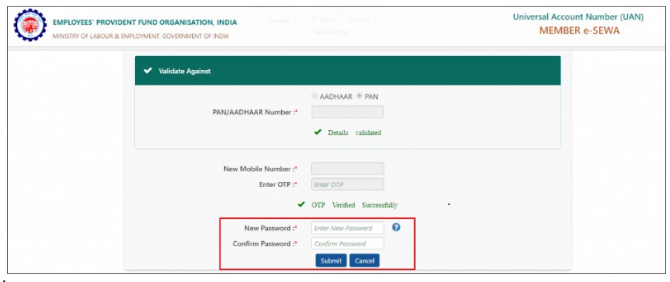
- 9th step: Once the above step is complete, the mobile number and the password will be updated on the EPFO portal.
The Benefits of Updating Your Mobile Number on the EPFO Portal
- An SMS from the registered cellphone number can be used to check the EPF balance.
- The registered cellphone number can be used to verify the status of the claim.
- Contributions to the EPF account are updated through SMS, which is delivered to the registered cellphone number.
- In the case of an EPF withdrawal, the notice will be delivered through SMS to the registered cellphone number after the procedure to credit the money to the bank account has begun.
- To transfer EPF funds from an old member ID to a new one.
- The validation procedure is complete only when the OTP issued to the registered cellphone number is submitted.
Using UAN to Merge Multiple PF Accounts
Instead of terminating a PF account every time a subscriber moves jobs, he or she may now use their UAN to consolidate numerous PF accounts and manage all accounts as one. Those who want to consolidate numerous PF accounts using their UAN can do so by following the steps outlined below. Before proceeding with the process of combining their accounts, subscribers must confirm that they meet the requirements specified below.
What are the prerequisites for this facility?
If you want to use this service, you must meet the following requirements.
- You must have a UAN
- Your present EPF account needs to get connected to your UAN
- Your present employer should finish and verify KYC, which contains your account number, PAN card No., Aadhaar number, & IFSC code.
- UAN must be turned on. There is a three-day delay after activation of the UAN to use this service.
The Procedure for Merging PF Accounts
If the foregoing prerequisites are met, the method for consolidating or merging PF accounts below one UAN is as follows.
Step 1: Go to the EPFO website.
Step 2: Underneath the ‘Our Services’ column, choose ‘For Employees.’
Step 3: Next, select the ‘One Employee – One EPF Account’ option.
Step 4: Input your information. Next, click the ‘Create OTP’. A One Time Password will get delivered to the registered cellphone number associated with your UAN.
Step 5: Input your former EPF account number and approve the declaration. Finally, click ‘Submit’.
Learn about your UAN status.
- Navigate to https://unifiedportal-mem.epfindia.gov.in/memberinterface/ to access the portal.
- Select the ‘Know your UAN Status’ option.
- Enter your Member ID, PF number, Aadhaar number, or PAN number.
- Enter your home state and business address.
- Enter information such as your name, date of birth, and contact information.
- Fill in the captcha code.
- Choose ‘Get Authorization Pin.’
- You will be provided with a one-time password.
- Enter your OTP.
- Select ‘Validate OTP and get UAN’.
- The UAN number and status will be delivered to your phone.
Do you want to invest in something more stable than EFP?
Have you ever considered investing in real estate? If you haven’t already, you should.
But why is that? Real estate is the most secure and long-term investment choice.
But are you confused about where or how to begin?
Allow Assetmonk to assist you! Assetmonk is a well-known real estate investing platform in India that offers chances in Chennai, Hyderabad, and Bangalore. It offers practical commercial space investment options such as fractional ownership for as little as Rs. 25 lacs and crowdfunding. IRRs range from 14 to 21%. Our items, on the other hand, are divided into categories to accommodate different economic degrees of investors. Growth, Growth Plus, and Yield are the three categories.
UAN Login – Mobile Number Change in UAN Portal
When changing jobs will my PF Account automatically merge or do I continue with my old PF Account?
PF accounts will get automatically transferred when you change your job.
How will UAN help in the PF Withdrawal Process?
All of your KYC documents (PAN card, Aadhaar card, etc.) are embedded in the UAN’s system. In the long term, you will not require your former employer to attest to transfer funds or withdraw funds. To make a PF transfer or withdrawal, the PF account holder only needs to provide his Aadhaar card.
How can I find out if my phone number is associated with UAN?
The method is straightforward. Carry out the steps below:
#1 Click on the EPFO member page.
#2 Click the “Forget password?” button.
#3 Enter your UAN & captcha code. Next, click the “Submit” button.
#4 Another window displays, revealing your UAN-connected cellphone number.
How can I check my old PF account without a registered mobile number?
Below are methods to check your old PF account without a registered mobile number:
#1 Access the EPFO website.
#2 After the website loads, users can see a plethora of possibilities.
#3 After the page loads, scroll down and select the “click here to know your PF balance” link within the URL box. Also, the EPFO website will appear, and the member’s balance will be displayed immediately.
Is my registered cellphone number alerted every time my company donates to my EPF account?
Absolutely. An SMS notification gets sent to your specified cellphone number each time the firm successfully transferred contributions to your EPF account. UAN users can check out with EPFO their latest PF contribution plus balance by messaging an SMS from their enrolled cellphone number to 7738299899. Text the phrase “EPFOHO UAN” to 7738299899. The facility is available in English and a variety of other languages of India.





 Listen to the article
Listen to the article