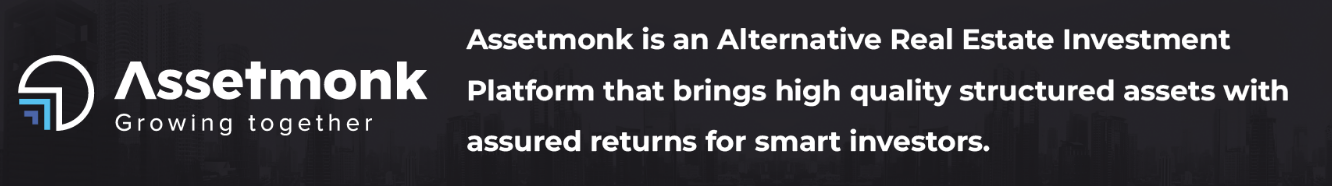The Dharani Portal is an online portal that is introduced by Telangana with the view of digitizing land records and increasing accessibility. Telangana Chief Minister launched the Dharani land details portal on October 29, 2020, for ease of access to Telangana land details. The portal would be designed to hold the details of both agricultural and non-agricultural Telangana land details.
The agricultural land details are all available online, and the process of updating the non-agricultural lands’ details is underway. One can also check Telangana land records with survey numbers.
The Maa Bhoomi Telangana land records are also another endeavor to digitize all land records in the state. The Maa Bhoomi portal data encompasses the land area, survey number, taxes, pattadar or owner name, type of crop and land, and so forth. Also, Pahani for the whole of Telangana land may also be obtained from the Maa Bhoomi Telangana land records website.
In the Dharani site, also exists an NRI site. It now offers a broad variety of features for citizens’ convenience. Such facilities comprise booking plus cancellation of slots, a solution to grievances of land-related and technical problems, confirmation of registered papers, etc. Requests for the various problems relateDharani Telangana online – Check Telangana land records, registered name, khata no, plot map online before buying property in Telangana.d to land can get submitted digitally on the Dharani site: PPB by the institution, PPB-semi urban land, Pending NALA, NALA with no passbook, NALA, PPB-court cases, duplicate PPB, Executed GPA or GPA, mutation, succession, partition, and lease.
Dharani also makes it easier to register for a mortgage, DAGPA, GPA, gift registration, sale, etc.
Main Features of the Dharani Portal Or Telangana Land Record
| Particulars | Specifics |
| Portal Name | Dharani Portal ORTS Dharani OR Dharani Website |
| Alternative names | Integrated Land Records Management System Government of Telangana |
| Link of the website | dharani.telangana.gov.in |
| Who manages it? | Telangana Government |
| Details for Contact | Help Desk Number: 08545-233525 |
Dharani Portal in Telangana
The following is the gist of the website and its functions.
- The Dharani website provides a centralized repository for land records. It consists of a variety of processes such as settlements, preserving and upgrading textual records forms, records, mappings, and surveys. The Dharani site may also be used to list an immovable property.
- It offers automation of workflow through automatic activation for mutation after completing the registration process.
- It also completes the mutation process at the request of concerned departments or citizens, thereby integrating various departments.
- One can also find transactional information like purchase, selling, mortgage, etcetera, informing the stakeholders on a real-time basis.
Dharani Land Details Portal Registration Process
Follow the below steps to sign up on the Dharani website to avail of the services.
1. Go to https://dharani.telangana.gov.in/ for the official webpage.
2. Select the ‘Slot Booking for Citizens’ on the drop-down list that appears on the left of the webpage. If you are a new user, it will provide an option in the top right corner to sign up. Click on sign up here.
3. A pop-up appears, as shown below. Fill in the personal details like name, and mobile number. Enter the correct captcha displayed and click on ‘Validate and Register.’
4. After a successful sign-up, you can avail yourself of all the services that the portal provides, like checking the land documents and details, booking slots for registration, and so on through the online portal.
How to Check Telangana land registration details Online?
The following are the steps to check the Telangana land registration details and land records online.
- Visit the official online website of the Dharani portal at https://dharani.telangana.gov.in/.
- Select the option ‘Land Details Search,’ and a new page with details appears on the screen.
- Enter the required details like Pattadar Passbook number, First four digits of the Aadhar Number.
- Choose the Village, Mandal, and District from the menu.
- Enter the correct Captcha code and click the Fetch option to check the Land Records online through the Dharani website.
- The details would be displayed in a new window. The details include the Landowner’s name/Pattadar’s name, survey numbers (considering you can find Telangana land records with survey numbers) the extent of land, Document type, passbook number, land location map, etcetera. Further, a download option is available to obtain a soft copy of the details.
Want to Lookup Your Telangana Land Records Online?
Take the steps underneath to look up your land records online:
Step 1: Open the Telangana internet site. Tap ‘Registered Document Details’.
Step 2: You must provide information such as the SRO or Sub-Registrar Office, district, book category, year of registration, and the number of documents.
Step 3: You may either submit or change the data.
Step 4: You can verify your land records when you complete your application.
Filing DGPA and GPA applications
If the AGPA, DGPA, or GPA, gets linked with agricultural lands completed prior to the establishment of the Dharani site, it is necessary to resubmit an application to guarantee that they are still acceptable on the Dharani website.
The following information is necessary for the application:
- Owner of the property: Name of the applicant, name of father or husband of the applicant, age, sex, profession, and Aadhar number.
- Holder of the GPA: Name of the holder, name of the father or husband, age, sex, Aadhaar number, duration of validity, kind of deed.
- Registration: Documentation year, number of documents, office of the SRO.
- Info of the property: name of the district, name of the mandal, name of the village, khata number, survey number, PPB number, available extent, and claimed extent.
Aside from them, a copy of the passbook must get uploaded to the Dharani site.
List of Services Provided by Dharani for Citizens
- Viewing and accessing receipts
- Application tracking
- Access to view the unit rates
- NALA or conversion of land
- Calculator to calculate fee and duty
- Ease of payment gateway for services of registration
- Rescheduling and Slot Booking for Citizens: You can book slots or reschedule slots for registration can be done through this option slot booking for citizens.
- Apply for Pending Mutation: If you have not yet applied for mutation, you can use the website’s option.
- Land Details Search: Did you know that Dharani easily provide Telangana land survey at the click of a button? You can search for the land details before making any transaction, like the landowner, area of the land, etc. The Dharani provide the Telangana land survey where anyone can easily verify details about their land.
- Prohibited Lands: You can know about the prohibited lands in the specific area you are searching for. This helps you to not purchase or fall prey to any fraudulent transactions over the prohibited lands.
- Encumbrance Details: The portal also provides a dharani ec search or a dharani encumbrance certificate. One can also know the encumbrance certificate land details via the dharani ec search, which state if the land is under any legal or monetary liability.
- View Market Value of Lands for Stamp Duty: You can know the market value of lands in various areas under the jurisdiction of Telangana, upon which the stamp duty is collected.
- Registered Document Details: Through this option, you can avail of the services concerning the registered document details. By clicking this option, a webpage appears in which you have to enter the details like document number or year, district, etc. You can get to know the registered document details with just a click.
- Downloads: You can download various GOs, i.e., Government Orders and acts, through the webpage option ‘Downloads.’
How Can I See Land Records on the Dharani App?
Telangana Dharani mobile app for land records application is Telangana or Dharani ROR-1B & Pahani Records (CCLA). The Dharani App is accessible through Google Play for Android phones. The Telangana land records may be viewed by utilizing a survey number on the Dharani App, utilizing a passbook number for locating your passbook dharani data, etc.
How to Use a Khata or Survey Number to Inspect Pahani Documents and ROR-1B Online?
Take the instructions underneath to check Pahani documents and ROR-1B online by utilizing the survey number or Khata:
Step 1: Go to the official website of Dharani by clicking here.
Step 2: Provide the necessary information, like village, mandal, division, and district. Also, add the survey number or Khata number.
Step 3: To obtain the info, click ‘Get Details’. The page is seen in the snapshot beneath.
Want to Track the Status of Your Application?
To find out the status of your application, adhere to the instructions below:
Step 1: Visit the Dharani App status page.
Step 2: Fill in the ‘Application Number’ or ‘Registration Document Number’.
Step 3: To find out the status of your application, click the ‘Submit’ button.
The following is a snapshot of the procedure:
Want To View The Registered Details Of The Document Online?
Adhere to the procedures underneath to view and access the registered papers online using the Dharani website:
Step 1: Go to the Telangana land record site.
Step 2: Put data like the SRO (Sub-Registrar Office), district, number of the document, year of registration, and book kind.
Step 3: Type the ‘Captcha’ necessary.
Step 4: You may either ‘Submit’ or ‘Reset’ the given information. The page is seen in the snapshot beneath.
How to Register on the Dharani Website?
The following are the processes for registering on the Dharani site:
Step 1: Go to the Telangana webpage.
Step 2: Choose ‘Click Here’ to access Dharani Citizen Services.
Step 3: A window will open, prompting you to input information. Provide your cellphone number, name, email ID, village or city, district, state, mandal, pincode, and residence.
Step 4: To join up, select ‘Get OPT’.
How to Login to the Dharani Page?
After successfully signing up, you can log in using your username plus password. The methods to log in on the Dharani site are outlined below.
Step 1: Browse https://dharani.telangana.gov.in/about?servicesType=s# for more information.
Step 2: Upon selecting ‘Login,’ you will be sent to a fresh page where you must input information like your ‘User Type’ (whether a bank or citizen or department), ‘Username,’ plus password.
Step 4: For signing in, you must also input the ‘Captcha’ code.
Want To Apply for an EC Using the Dharani Site?
For applying for an EC or Encumbrance Certificate via the Dharani site, adhere to the steps below:
Step1: Go to https://dharani.telangana.gov.in/about?servicesType=s#
Step 2: Enter your information
Step 3: Following that, you may pick services like as your property’s EC.
How can I find the EC Dharani Portal?
To look for an Encumbrance Certificate (EC) on the Dharani portal, adhere to these procedures:
Step 1: Navigate to the Dharani Portal.
Step 2: Select Encumbrance Certificate Details from the drop-down menu.
Step 3: Select Click Here to Learn More.
Step 4: Insert the document number, registration year, and SRO registration.
Step 5: Hit Submit. The information will appear on the page.
How Can I See Cadastral Maps on the Dharni Portal?
To access cadastral maps on the Dharni site, here’s what to do.
Step 1: Go to the Dharani Telangana land records page.
Step 2: Tap on the Cadastral Maps button.
Step 3: Based on the address of your property, give data like district, division, mandal, and village.
Step 4: When completed, the cadastral map for your selected location will appear on the right-hand side of the display.
You may also see the cadastral maps on the Dharni website by entering the survey number plus information for various levels according to your choices.
How can I know the market value of Telangana?
Presently, the resource is exclusively accessible for agriculture. To validate the land’s market value, adhere to the steps below:
Step 1: Navigate to the Dharani site and choose Agriculture.
Step 2: Select the ‘View Market Value of Lands for Stamp Duty’ option. You will be redirected to a fresh page.
Step 3: From the menu, select Mandal, District, Village, or city. Next, hit on “Fetch.”
Step 4: Market price is displayed.
Where Can I Find an SRO or Sub-Register Office on the Dharani Portal?
To locate a Sub-Register Office or SRO on the Dharani portal, rea below
Step 1: Go to the site and select the “Know Your SRO” option to view your SRO.
Step 2: Select a Mandal, town, and district.
Step 3: To view the SROs, select the ‘Search’ button.
Want to download several forms from the Dharani portal?
For downloading forms from the Dharani Portal, adhere to these procedures.
Step 1: To begin, visit Dharani’s main site. On the site, hit the download button.
Step 2: Choose the category of the form that you wish to download now. The sales contract, mortgage, and gift.
Step 3: The paperwork accessible includes the release deed and lease. Download 32-A form is also accessible.
Step 4: Navigate to the form by clicking the link. You will correctly download the form to your computer.
Process for downloading a Dharani TS Land Distribution Report?
To obtain the land allocation report, adhere to the steps listed below.
Step 1: Go to the Telangana land records portal. Select the link to the land-sharing report.
Step 2: Fill in the spaces with the essential information before clicking “Generate”.
Step 3: The printer sends this information to a file on your PC.
How to Acquire a Certified Copy of the Telangana Process on Dharani Telangana?
To obtain a certified copy of from Telangana Dharani, complete these instructions:
Step 1: Go to the Telangana land records or Dharani TS official website. Select the link to the government form (Dharani Website).
Step 2: Select the desired form from the list of forms displayed on this page.
Step 3: Complete the form with your information. Download the form.
Step 4: Gather the necessary papers and deliver these to the closest tehsil together with the form.
Step 5: You should obtain a verified copy of the paperwork soon.
Application for Mutation Through the Dharani Portal?
The Dharani portal enables users to mutations applications. To petition for a mutation, perform the methods outlined above.
Step 1: Navigate to the Dharani official website.
Step 2: Also on the left side, select ‘Apply for Mutation’.
Step 3: The Dharani portal tells users on the next page that this feature is only available for parcels of land acquired with registered paperwork.
Step 4: Individuals will be sent to the Citizen Slot Booking page.Log in with their Cell Phone No., password, plus Captcha if they have registered. If you haven’t already, create an account and log in.
Step 5: Press Continue. Individuals will be sent to a page where they will attach papers, submit property and personal information, etc. Upon successfully submitting the information, you will be assigned an application ID plus the application for the land mutation will get processed for more confirmation.
Partition Application on the Dharani Portal?
The Dharani site allows users to request for partition digitally. Complete the steps below for a partition application on the Dharani portal.
Step 1: Visit Dharani Telangana’s online webpage.
Step 2: Just on left, select “Apply for Partition”.
Step 3: You will be sent to the online slot booking page.
Step 4: Enter your enrolled cellphone number plus One Time Password.
Step 5: When you’ve signed in, you’ll need to enter information on Pattadar, Successor, property data, plus a collaborative arrangement between Pattadar and lawful heirs. The digital partition application will get filed after the materials are provided.
Application for Agricultural Land Succession on Dharani Portal?
The Dharani Telangana webpage enables the application of agricultural land succession online to anyone. Do the processes outlined below:
Step 1: Visit Dharani Telangana’s page.
Step 2: On the left, select ‘Application for Succession including Assigned Land’.
Step 3: You will be sent to a page where you must log in using your registered cellphone number and an OTP.
Stage 4: In the following step, you must supply information such as Successor data, property info, and receipts.
Step 5: During the following stages, you must attach the certificate of death and the Joint Agreement of Legal Heirs. Once the document has been uploaded, hit Submit.
Want to know how to check deed details Telangana too? You can click on https://registration.telangana.gov.in/ to access the deed details Telangana.
The online portal has been launched with data about 1.5 crore acres of land. Its services like updating the prohibited lands and encumbrance details of lands at just a click away build transparency in the system. The land records with details like land area and the demarcations eliminate the disputes. Online slot booking and registration through the Dharani portal build a foolproof system and ensure hassle-free access to information. Now, the end-users can access the data from anywhere across the globe with just a button click.
Check out our online Real estate investing platform Assetmonk to bag the best deals in the market. The assets undergo thorough due diligence before making it to the list. Visit today to know more!
Current Updates About Dharani Portal
- The Dharani Portal now has a TM32 module for editing incorrect entries.
The state administration has made changes to the Dharani portal in response to difficulties with the platform and claims of land grabs. The changes will guarantee that there is little disapproval of the site and that openness is maintained. Among significant improvements made to the Dharani site is the addition of a special section dubbed ‘TM32’. It will allow collectors to correct mapping inaccuracies of land. To handle landowner grievances, the provincial government will institute the system of ‘Revenue Sadaasulu,’ or revenue courts. The lack of an editing feature on the Dharani site resulted in several arguments and inconveniences for landowners.
Telangana Land Records FAQs:
Q1. Can slots that have been booked previously be rescheduled on Dharani?
A. You can simply rearrange or revoke previously scheduled sessions via Dharani.
Q2.Can I know about court cases and intimation on the Dharani platform?
A. You can access any info pertaining to any land-related court matters on the Dharani.
Q3. What services are available for NRIs on the Dharani platform?
A. NRIs can use the Dharani portal to apply for an EPPB or an E-Property Pass Book and conduct other land-related activities.
Q4. Is the Dharani portal only for agricultural land?
A. Just land utilized for agriculture is now accessible for services on the Dharani site.
Q5. How can I apply for the Dharani portal?
A. Below are the steps to apply for the Dharani portal.
Step 1: The 1st step to getting to the Dharani network is to go to its website.
Step 2: Select ‘Sign Up’. On a different page, add your name, mobile number, email ID, state, district, village, and town.
Step 3: Once you select ‘Get OTP,’ the code gets sent to the phone number you registered.
Q6. What is GPA in the Dharani portal?
A. Pattadar can only sell the entire or a subset of the surveys in his passbook after registering with GPA in Dharani.
Q7. Is Dharani mandatory?
A. The registration for Dharani gets required only for land utilized for agriculture.
Q8. What are the documents required for Dharani?
A. The documents required for Dharani are
- Aadhaar card
- Encumbrance certificate
- PAN card
- Passbook for Pattadar
- POA Or Power Of Attorney
- Original papers with signatures
- Proof of Residence
- Photos of the property
- DD or Demand draft or bank challan
- Section 32A picture form.