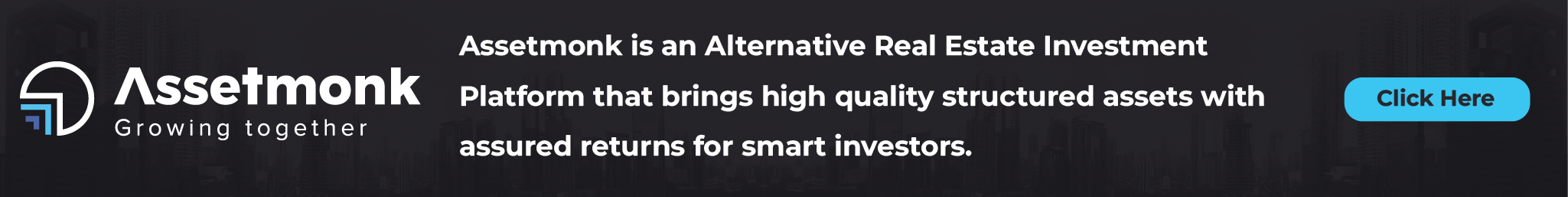CSC Digital Seva Portal is a gateway that provides info on numerous firms and electronic governance to inhabitants in remote and rural areas of India. A CSC facility’s full name is Jan Seva Kendra or Common Service Center.
Common Services Centers or CSC is a network based in India that aims to transform India into a digitalized country. CSC Scheme 2.0 got started in Aug 2015 for improving accessibility to digital and technological services for citizens in remote and rural areas of India.
The CSC Digital Seva Portal’s Goals
- Connect 2.5 lacs of Gram Panchayats in India.
- Citizens of India should access trustworthy and up-to-date info.
- In villages, all basic services are given in a single place.
- Deliver low-cost, services that are of high quality to average people.
- Governmental welfare and social assistance programs are promoted.
- Develop new rural jobs and promote rural entrepreneurship.
Registration for the CSC Digital Seva Portal
To commence the registration process, one must comply with the criteria of eligibility, documents, and required infrastructure, plus a personal computer required to operate a center of CSC as a VLE in a village.
- The main site of the CSC is csc.gov.in.
- Select CSC Registration.
- When you get to https://register.csc.gov.in, select the option that reads ‘Click here to Register under VLE Registration’.
- Upon arriving at https://register.csc.gov.in/register/. Choose CSC VLE. Then, enter the number of your mobile phone, and email ID. Then, click on the confirmation code.
- Prior to actually hitting the Submit button, enter your name, DOB, sex, type of authentication, plus Captcha.
- Complete all required info in the various steps of the detailed registration form (private info, upload your picture, details of location- longitude, and latitude utilizing maps, bank information, your address details, etc.) and review the T&C thoroughly.
- Verify all information you’ve supplied, and then hit the Submit option to complete the registration. You will then be provided a reference ID for the application form. Save it to be used later for the application procedure.
- Then, you receive an email of acknowledgment to your email id registered once you have completed all 7 steps.
- Finally, as part of the Registration process CSC, you should print out a copy of the form of application that also was provided and return to the DM or District Manager in the CSC closest to you. You should also submit several copies of documents that have gotten attested by you. These documents include your passbook or canceled check, proof of ID, proof of address, photo, and pan card.
After 1 or 2 months of analyzing the application form of your registration for CSC, you can use the CSC Digital Seva site for service delivery to the broader public.
Status of Registration for the CSC Digital Seva Portal
After you’ve finished your registration, you can now track its statusWe have compiled a set of processes for tracking the status of the application form of CSC.
- Just go to https://register.csc.gov.in/register/status to verify your position.
- Insert the Reference ID Number of the Application received in your email following the successful completion of the registration process. Complete the Captcha then click the SUBMIT button.
- You can now see the application’s current status.
When your application gets approved, go to the My Account section and verify your CSC Digital Seva Portal login details.
Login to the CSC Digital Seva Portal
In case the CSC login Identification plus password were sent to your email address registered. Learn how to use Digital Seva Portal plus get started with the center for sharing services.
- Visit https://digitalseva.csc.gov.in.
- Sign in by clicking the Login option
- Then, log in using your email ID, username, and password.
- You can then access the Dashboard of CSC Digital Seva Portal.
You are currently utilizing it to give various e-government services to regular folks.
CSC Digital Seva Portal Services
| Names of CSC Digital Seva Portal Services | Details of the CSC Digital Seva Portal Services |
| Swacch Bharat | The Indian Government initiated the Swacch Bharat Abhiyan in 2014 with the goal of cleaning India’s infrastructures, roadways, and sidewalks. The Ministry of Urban Development cooperated with CSCs in 2016 to facilitate online forms for the building of toilets for individual households throughout India. |
| PAN | Fresh applications for PAN Card gets handled by CSCs. The centers collaborated with UTI Infrastructure Technology And Services Limited to process the applications (UTIITSL) and National Securities Depository Limited (NSDL). |
| Aadhar | In January 2013, CSC SPV took over as UIDAI Registrar for Aadhaar. Grameen banks, insurance companies, federal agencies, state government offices, and national banks can use CSCs to perform e-KYC Service Agency (ASA/KSA) or Aadhaar Authentication. |
| E-District | Numerous E-District projects have gotten launched to give governmental services to people using CSCs. In addition to being easily obtainable, the resources supplied by various departments are managed by one CSC. |
| Election | To guarantee efficient elections, the ECI has cooperated with the CSC SPV or Special Purpose Vehicle to fix discrepancies in data and improve registration. Various registration forms for electoral are made accessible to CSCs via the CSC SPV. |
| Passport | The collaboration of the Ministry of External Affairs plus the CSC SPV makes sure that numerous services related to passports get offered at CSCs in the nation. Passport Seva can help you complete the entire passport application process online. |
| Bharat BillPay | Bharat BillPay was founded by RBI and gets handled by NPC or National Payments Corporation of India. The payment gateway will enable you to pay your mobile, gas, water, DTH, internet, electricity bills, and landline. Since its introduction by the RBI, the service has been secure and trustworthy. |
Conclusion
Are you searching for an investment that assures you consistent and higher returns? Well, you have come to the right place. Look no further, since commercial real estate investment is a thriving business right now. With the help of the number 1 commercial real estate platform, Assetmonk, take advantage of this amazing chance to generate passive income via rental income and capital appreciation.





 Listen to the article
Listen to the article