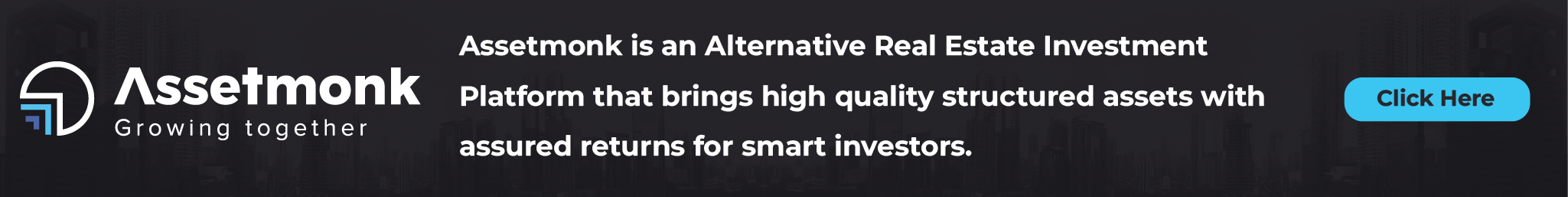To finish the E-filing of IT Returns, you must first successfully finish the registration procedure and connect to the IT E-filing site. You may utilize the e-filing site and a variety of services related to tax by finishing the income tax login process. The steps below will walk you through the process of finishing the income tax E-filing site login.
Also, read Tax Saving via Deductions Under Section 80C 80CCC 80CCD and 80D.
How To Do Income Tax Login?
Step 1: Navigate to the Income Tax e-filing website. Select the “Login Here” option in the upper right-hand side of the site.
Step 2: After clicking the “Login Here” option, you will be sent to the Income Tax Login webpage.
Step 3: Also on the login screen, enter your User ID, which is your Permanent Account Number or PAN. Enter the password you created when you registered for your IT e-filing account. After you’ve entered these data and the captcha, click “Login” to finish the income tax login of your e-filing profile.
Income Tax Login Via Online Banking
Individual income tax taxpayers can use the Income Tax e-filing facility using the Online banking link of most main Indian banks. Individuals who have upgraded their PAN data with their banking institutions are currently eligible for this service.
Step 1: Navigate to the e-filing login page via online banking. This article includes a comprehensive listing of banks that provide income tax login via their Online banking interface.
Step 2: Tap on the relevant name of the bank to get led to your selected bank’s online banking login site
Step 3: Login to the bank website using your ID plus Password of Online banking to obtain a variety of services offered post completing login on the e-filing page. Guarantee the information of your PAN is up to date with your bank. If not, income tax login via online banking will fail to function.
Want To Change The Password Of Your Income Tax Login E-filing?
If you forget the password of the account of your Income Tax login or Income tax E-filing account, you may quickly retrieve it. The important steps in the procedure are as follows:
Step 1: Navigate to the Income Tax e-filing webpage homepage. Then select the “Reset” icon on the upper right-hand side.
Step 2: In the next screen, enter the USER ID of your income tax E-filing site. It is your PANUpon entering the code of the captcha on this screen, select “Continue” to begin the procedure of resetting the password of your income tax login password
Step 3: Change the password of your income tax e-filing utilizing one of the four choices below:
You need to solve the hidden question. These questions will get at the time of registration of the Income Tax e-filing site.
- Digital Signature Certificate or DSC should get uploaded
- Utilize an OTP of E-Filing and an OTP of Aadhaar
Step 4: Give the relevant OTP or attach the relevant file. But, you must enter the newly created password to finish the procedure of changing the password for the income tax login.
Main Facilities Obtained Following Income Tax Login e-Filing Portal
The Income Tax login e-Filing site gives you a broad range of facilities. These facilities provided are only related to the income tax. These get accessed via one portal. Among the primary facilities that are provided are:
- Filing of IT returns
- Electronic verification of Returns
- Submitting IT Requests that get rectified
- Create an Electronic verification code or EVC
- Form 26AS may get downloaded
- Access a formerly IT-filed return or returns
- Form 15CA is available for viewing.
- File an IT complaint
- Examine the progress of a lodged complaint.
- Confirm your bank or a demat account in advance.
Conclusion
As can be seen above, those are the step-by-step procedures for Income tax login.
To complete the E-filing of IT Returns, you must first complete the registration process and access the IT E-filing portal. By completing the income tax login procedure, you will be able to use the e-filing site and a range of tax-related services.
Do you want to put your money to good use? Invest in India’s burgeoning real estate market right now. Profit from the positive returns on the rental income plus capital appreciation. So, where should I put my money to gain these benefits? Invest in commercial property. Exciting! Want to get started but don’t know where to begin? Contact Assetmonk and let them help you. Assetmonk is a platform that has a solid foundation in supplying prospective real estate investors with remarkable investment options. Investigate this one-of-a-kind chance right now!
Also, read The Updated Rental Income Tax Calculator For India In 2022-2023.





 Listen to the article
Listen to the article